
In today’s society, the value of communication cannot be overstated. Research reveals that 89% of people believe that effective communication is critical. A crucial part of social cooperation, communication skills enable children to articulate their needs, make knowledgeable decisions, and navigate the world successfully. From waiting for another person to take their turn while playing a game or replying to an email, children face situations in everyday life that demand the ability to take turns effectively.
Why Is Turn-Taking Important?
Turn-taking, the foundation of a conversation, is an essential skill that develops children’s ability to regulate their emotions, communicate effectively, cooperate with others, and participate in social contexts.
Through learning how to take turns, children discover the basic flow of conversational exchanges: the back-and-forth interchange between two or more people. When students allow another person to take a turn, they agree to establish a culture of equality, sportsmanship, and fairness.

How To Practice Turn-Taking
Playing games is one of the best methods for students to utilize turn-taking. While practicing this skill, children should actively interact and engage mentally by asking questions, making predictions, drawing correlations, reasoning, etc.
Some tips for teaching turn-taking to children include starting with one-on-one interactions, demonstrating the activity to ensure understanding, using specific language cues such as “My turn/Your turn,” and adjusting the turn ratio if needed.
Educational therapists should try to ask open-ended questions with “how” or “why” rather than “what” or “yes or no.” Asking less pointed questions enables children to express themselves with an immense range of words, phrases, and ideas.
If a child is reluctant to take turns, parents can try giving the child two turns for every one turn the parent takes. This can help motivate the child to participate. If the reluctance persists, the toy or equipment being used can be removed altogether and reintroduced later when the child is more willing to cooperate.
Teaching Turn-Taking to Children With Disabilities
A child’s inability to properly take turns may result in interruptions, passive listening, difficulties with making new friends, and challenges with classroom participation. Students with disabilities, such as developmental delays or autism spectrum disorder (ASD), are especially prone to difficulties with turn-taking due to social and communication impediments.
Students with disabilities may struggle to interact with their peers, classmates, and educators successfully. Fortunately, Speech-Language Pathologists and other pediatric therapists can help struggling students improve their communication skills, increase self-sufficiency, and become more perceptive.
The Top Six Turn-Taking Apps for Children
If your student struggles with turn-taking, take a deep breath–we’ve got you covered. Our expert team of educational therapy professionals has searched far and wide to identify six excellent learning apps developed to cultivate this skill in elementary students. Ideal for parents and educators, these valuable apps utilize visuals and direct instruction to train children to take turns in an orderly manner.
1. Turn Taking (Free)
Developer: Judy Lynn Software, Inc.
An interactive (and free) app compatible with the iPad and Mac, “Turn Taking” trains children to take turns while developing cooperation, social skills, etiquette, patience, and relationships. This app is created to teach turn-taking by having two children press prompts on the screen alternatingly to reveal a picture.
Once the picture is shown, a video corresponding with the image is displayed in a movie theater context. If a child presses a prompt out of turn, the app plays a brief buzzer noise. “Turn Taking” lets students personalize their prompt by choosing a photograph from their own media gallery or default stock images provided.
Designed for children aged 4+, this app contains twelve enthralling activities and utilizes highly motivating videos and pictures. Activities featured in the app include “Balloon Game,” “Jellyfish,” “Racing Car,” “Swings Ride,” and many more thrilling games.
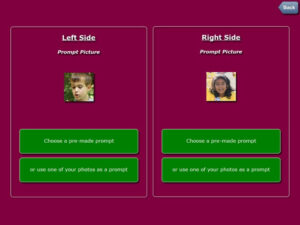
2. Take Turns – Timer ($2.99)
Developer: Norrblick
“Take Turns – Timer” is a playful countdown timer that makes turn-taking easier for children, even with the most entertaining toy or activity. This highly-rated tool enables children to take turns without arguing or fighting and share in a fun way.
An exceptional app for children with special needs like Asperger’s syndrome and autism spectrum disorder (ASD), “Take Turns – Timer” develops students’ vital social ability to share. Additionally, the app helps children practically understand the theoretical notion of time.
Users can add the number of participants (a maximum of four) and the amount of time that each student can participate before it’s time to switch turns. Students can choose from personalized characters or avatars and select the color/style of their game piece that will be displayed every time it’s their turn.
Users can temporarily pause the countdown to take a quick break without detracting from the time spent on one participant’s turn. “Take Turns – Timer” also has an analog clock that visually shows and counts down the time remaining for each turn. Compatible with the iPad, iPhone, iPod touch, and Mac, this app is recommended for children aged 4+.

3. Whose Turn To Pay (Free)
Developer: David Trollope
A highly convenient app for everyday life, “Whose Turn To Pay” lets people keep track of ordinary events or tasks, such as finishing household chores, running errands, paying for a meal, or attending meetings. The free app also indicates when it’s a participant’s turn to participate in an action or pay to complete it.
Through this helpful app, children can create events, organize and manage groups that exclude or include themselves, receive frequent event reminders, view an event’s history, and more. Students can either use iOS contacts to speedily add people or type their names manually to add guests to events. Age rated 4+, “Whose Turn To Pay” can sync with your phone and is compatible with the iPhone, iPad, iPod touch, and Mac.

4. ConversationBuilder ($19.99)
Developer: Mobile Education Store LLC
An award-winning app consistently recommended by special educators and educational therapists, “ConversationBuilder” was developed to help elementary school children communicate through having multi-exchange conversations in various social contexts. The user-friendly app encourages children in an engaging and fun way to develop the skill of conversing with peers to cultivate relationships.
“ConversationBuilder” informs children when it is socially acceptable to introduce themselves, ask questions, make observations, reach conclusions, and shift the conversation’s topic. The app’s simple interface allows students to start and respond to group or one-on-one discussions using information like a child’s name, age, primary interests, and location of residence.
“ConversationBuilder” visually depicts a conversation’s auditory pattern to assist children in identifying, comprehending, and eventually mastering a conversation’s flow. After recording half of the conversation, students can add their recordings to pre-recorded audio to generate complete discussions, which can be archived or emailed.
The app, which provides 160 conversations that students can select from, offers an achievements page with certificates of completion. Compatible with the iPad, “ConversationBuilder” is part of the prominent Mobile Education Store LLC’s “The Builder Series” of accolade-winning educational apps, including “Question Builder,” “Expression Builder,” and “SentenceBuilder.”
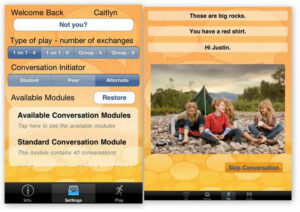
5. AniMatch: Animal Matching Game ($0.99)
Developer: Lima Sky
An internationally best-selling app, “AniMatch” is a kid-friendly favorite of children (and adults!) of all ages. With adorable animal graphics and hilarious animal noises, this fun app is an educational way to keep children entertained and quiet.
A union of a concentration match game and an animal noise machine, “AniMatch” helps students learn what sounds animals make while advancing their memory, cognitive, and concentration skills.
Children can play the game independently, although to double the fun, they can take turns with peers or adults. Simple enough for young students to interact with, “AniMatch” features retina display graphics and includes a total of 31 different animals with 10 displayed in each game.
With each play, users can unveil a new animal, and participants can earn high scores and best times. Compatible with the iPad, iPhone, iPod touch, and Mac, this cute app is recommended for children aged 4+.

6. Bag Game ($1.99)
Developer: all4mychild
Perfect for those who would rather play with others than by themselves, “Bag Game” is a spinoff of “20 Questions” that features over 100 cute graphics and multiple difficulty levels so children of all ages (even grown-ups!) can play with each other. “Bag Game” is perfect for usage in school-based educational or therapy groups to cultivate turn-taking, impulse control, question-answering, critical thinking, theory of mind, and communication skills.
Specifically, this inexpensive app is an ideal addition to a student’s speech therapy plan–one app of many that are superb for reaching speech-language goals, including categorization, verbal description skills, question-asking, deductive and early reasoning, and short-term auditory memory skills.
Occupational therapists can also use “Bag Game” for visual scanning activities and visual memory challenges as well as to improve motor planning and representational drawing skills. Compatible with the iPhone, iPad, and iPod touch, this app is rated for children aged 4+.

In conclusion, these six learning apps are superb resources that utilize direct instruction and visuals to help elementary students profoundly enhance their foundational skills for speech, communication and language–while still having fun!
In addition to learning apps, there are numerous shop-bought turn-taking games available. Some examples include “Pig Goes Pop”, “Pop Up Pirate”, “Tumblin’ Monkeys”, “Buckaroo!“, and “Operation.” Your students may enjoy playing these games in addition to using apps.
As we’ve stated before, the importance of turn-taking cannot be overemphasized, and playing games during therapy sessions is an optimal way to help children practice this skill.
Founded in 2001, Therapy Source provides schools with educators and therapists who provide pediatric therapy services that can support students with disabilities by enabling them to develop crucial skills like self-regulation, emotional management, conflict resolution, and cooperative play. By training children to take turns properly, we as educational professionals can prepare them for a lifetime of future success.
Educators, what are your favorite turn-taking apps to help students excel? We want to hear your thoughts. Please share with us in the comments below!
Want to get activities and apps sent to your inbox monthly? Visit txsource.com/newsletter.
If you’re looking for a therapy or teaching job, check out our current openings: https://jobs.txsource.com.
To contact Therapy Source, call 866-783-5301, or email us at info@txsource.com.